
|
Fleetnavigator program starts |

|
Main menu. |

|
Atfer selecting Navigation in the main menu we now are in the navigation submenu. |
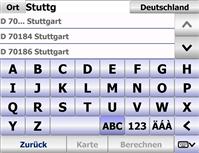
|
In this next step we enter the target. Fleet-Navigator gives you suggestions on the target while you enter more letters. |

|
Now enter the street name.... |
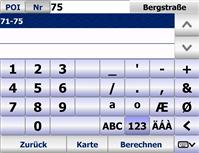
|
... and the house number. |

|
The target has been entered and navigation just started. |

|
The target leading is visualized with direction arrows and brief driving instructions, the map with actual position and other hints. And a feminine voice tells you where to drive.
Have a good trip ! |

|
The easy to access options menu. |
| There also are other visual modes available : 2D/3D, nightview,... |


